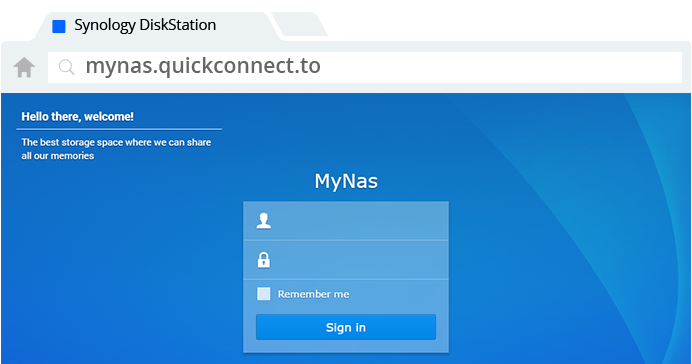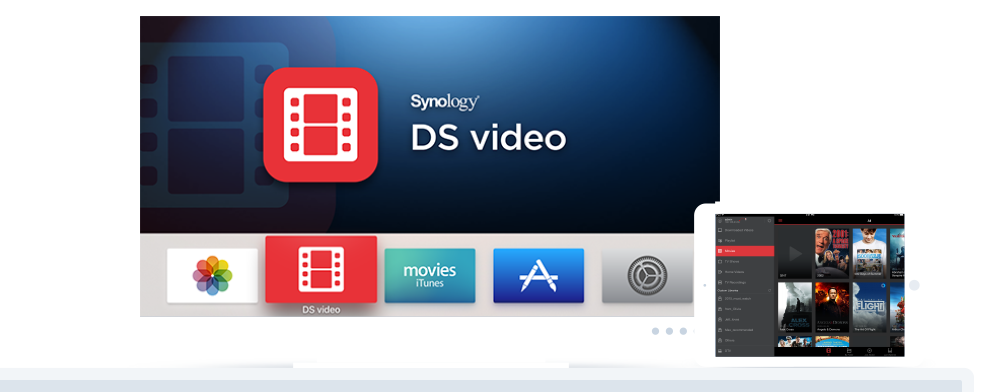| Hardware Specifications |
| CPU |
| CPU Model |
Realtek RTD1296 |
| CPU Architecture |
64-bit |
| CPU Frequency |
Quad Core 1.4 GHz |
| Hardware Encryption Engine |
|
| Hardware Transcoding Engine |
10-bit H.265 (HEVC), MPEG-4 Part 2, MPEG-2, VC-1; maximum resolution: 4K (4096 x 2160); maximum frame rate per second (FPS): 60 |
| Memory |
| System Memory |
1 GB DDR4 |
| Storage |
| Drive Bays |
1 |
| Compatible Drive Type* (See all supported drives)
|
- 3.5" SATA HDD
- 2.5" SATA HDD (with optional 2.5" Disk Holder)
- 2.5" SATA SSD (with optional 2.5" Disk Holder)
|
| Maximum Internal Raw Capacity |
14 TB (14 TB drive x 1) (Capacity may vary by RAID types) |
| Maximum Single Volume Size |
108 TB |
| Hot Swappable Drive |
|
| Notes |
- "Compatible drive type" indicates the drives that have been tested to be compatible with Synology products. This term does not indicate the maximum connection speed of each drive bay.
- The maximum single volume size is not directly related to the maximum raw capacity. (Learn more)
|
| External Ports |
| RJ-45 1GbE LAN Port |
1 |
| USB 3.0 Port |
2 |
| File System |
| Internal Drives |
EXT4 |
| External Drives |
- EXT4
- EXT3
- FAT
- NTFS
- HFS+
- exFAT*
|
| Notes |
exFAT Access is purchased separately in Package Center. |
| Appearance |
| Size (Height x Width x Depth) |
166 mm x 71 mm x 224 mm
|
| Weight |
0.7 kg
|
| Others |
| System Fan |
60 mm x 60 mm x 1 pcs |
| Fan Speed Mode |
- Full-Speed Mode
- Cool Mode
- Quiet Mode
- Low-power Mode
|
| Brightness adjustable front LED indicators |
|
| Power Recovery |
|
| Noise Level* |
16.7 dB(A)
|
| Scheduled Power On/Off |
|
| Wake on LAN/WAN |
|
| Power Supply Unit / Adapter |
36W
|
| AC Input Power Voltage |
100V to 240V AC |
| Power Frequency |
50/60 Hz, Single Phase |
| Power Consumption* |
9.4 W (Access)
4.22 W (HDD Hibernation)
|
| British Thermal Unit |
32.1 BTU/hr (Access)
14.41 BTU/hr (HDD Hibernation)
|
| Environment Temperature |
| Operating Temperature |
5°C to 40°C (40°F to 104°F) |
| Storage Temperature |
-20°C to 60°C (-5°F to 140°F) |
| Relative Humidity |
5% to 95% RH |
| Certification |
- EAC
- CCC
- RCM
- KC
- FCC
- CE
- BSMI
|
| Warranty |
2 Years |
| Notes |
- Power consumption is measured when fully loaded with Western Digital 1TB WD10EFRX hard drive(s).
- Noise Level Testing Environment: Fully loaded with Seagate 2TB ST2000VN000 hard drive(s) in idle; Two G.R.A.S. Type 40AE microphones, each set up at 1 meter away from the Synology NAS front and rear; Background noise: 16.49-17.51 dB(A); Temperature: 24.25-25.75˚C; Humidity: 58.2-61.8%
|
| DSM Specifications ( See more )
|
| Storage Management |
| Maximum Internal Volume Number |
1 |
| Maximum iSCSI Target Number |
10 |
| Maximum iSCSI LUN |
10 |
| SSD TRIM |
|
| Supported RAID Type |
Basic |
| File Sharing Capacity |
| Maximum Local User Accounts |
2048 |
| Maximum Local Groups |
256 |
| Maximum Shared Folder |
256 |
| Maximum Shared Folder Sync Tasks |
2 |
| Maximum Concurrent CIFS/AFP/FTP Connections |
200 |
| Windows Access Control List (ACL) Integration |
|
| NFS Kerberos Authentication |
|
| Log Center |
|
| Syslog Events per Second |
100 |
| Add-on Packages (learn more about the complete add-on package list)
|
| Chat |
|
| Maximum Users |
500 |
| Notes |
- The number of concurrent HTTP connections for Chat was configured to the maximum.
- CPU and RAM usage were both under 80% when the number of maximum users was reached.
|
| Cloud Station Server |
|
| Maximum Number of Concurrently Connected Devices |
200 |
| Maximum Number of Hosted Files (ext4) |
100,000 |
| Notes |
- The maximum number of concurrently connected devices refers to the maximum number of devices that can remain connected at the same time.
- The maximum number of hosted files refers to the maximum number of files that can be indexed and hosted by the Cloud Station Server service. RAM expansion was not used during testing.
- Non-encrypted shared folders were used during the aforementioned testing.
|
| Download Station |
|
| Maximum Concurrent Download Tasks |
30 |
| Drive |
|
| Maximum Number of Hosted Files |
100,000 |
| Maximum Number of Concurrent Connections for PC Clients |
200 |
| Notes |
- The EXT4 file system was used for the purpose of testing.
- The maximum number of hosted files refers to the maximum number of files that can be indexed and hosted by the Drive service.
- The maximum number of concurrent connections refers to the maximum number of connections that can be maintained when the maximum number of hosted files was reached.
- Non-encrypted shared folders were used during the aforementioned testing.
|
| exFAT Access (optional) |
|
| Media Server |
|
| DLNA Compliance |
|
| Moments |
|
| Facial recognition |
|
| Subject recognition |
|
| Office |
|
| Maximum Users |
200 |
| Notes |
- Multiple files were opened for testing and each file was edited by 30 users simultaneously.
- CPU and RAM usage were both under 80% when the number of maximum users was reached.
- Client performance may affect maximum simultaneous editing users. Client PCs used for testing: Intel Core i3-3220 / 8GB RAM
|
| Surveillance Station |
|
| Maximum IP cam (Licenses required)
|
15 (including 2 Free License) (See All Supported IP Cameras)
|
| Total FPS (H.264)* |
450 FPS @ 720p (1280x720)
180 FPS @ 1080p (1920×1080)
110 FPS @ 3M (2048x1536)
80 FPS @ 5M (2591x1944)
40 FPS @ 4K (3840x2160) |
| Total FPS (H.265)* |
450 FPS @ 720p (1280x720)
450 FPS @ 1080p (1920×1080)
210 FPS @ 3M (2048x1536)
120 FPS @ 5M (2591x1944)
60 FPS @ 4K (3840x2160) |
| Total FPS (MJPEG)* |
210 FPS @ 720p (1280x720)
70 FPS @ 1080p (1920×1080)
50 FPS @ 3M (2048x1536)
30 FPS @ 5M (2591x1944) |
| Notes |
Surveillance Station throughput is tested with Axis network camera, using continuous recording with live view from Surveillance Station and motion detection by camera. Live view and recording are sharing the same stream from the camera. |
| Video Station |
|
| Video Transcoding |
4K Group 3 (See more)
|
| Maximum Transcoding Channel Number |
1 channel, 60 FPS @ 4K (4096 x 2160), H.265 (HEVC), 10-bit or
1 channel, 30 FPS @ 1080p (1920 × 1080), H.264 (AVC)/MPEG-4 Part 2 (XVID, DIVX5)/MPEG-2/VC-1 |
| Notes |
|
| VPN Server |
|
| Maximum Connections |
20 |
| Environment & Packaging |
| Environment |
RoHS Compliant |
| Packaging Content |
- Main Unit X 1
- Accessory Pack X 1
- AC Power Adapter X 1
- RJ-45 LAN Cable X 1
- Quick Installation Guide X 1
|
| Optional Accessories |
- Surveillance Device License Pack
- Disk Holder: Type C
- VS360HD
- VS960HD
|