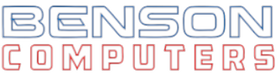Price Disclaimer and Key Notes
Please note that prices and availability of our products are subject to change without prior notice. Despite our best efforts to maintain accuracy, occasional errors may occur. In such cases, where a pricing discrepancy is identified, we will promptly notify you via chat, email, or phone. You will then have the option to accept the amended price or cancel your order.
We highly recommend verifying stock availability and prices before proceeding with your payment. For credit card payments, please allow approximately six to eight business days for processing and clearance. Your understanding and cooperation in these matters are greatly appreciated. Shipment will occur within two to five business days following the clearance of payment.
Please be aware that our primary focus is on Dell business computers and servers. Accessories are typically available for purchase as part of a bundle or may be offered in larger quantities.
We're sorry to convey that we do not participate in government bids and won't be providing quotation requests.
Description
- Manage projects and workflows quickly and confidently. Easily handle mixed media, and get one-pass duplex scanning with speeds up to 35 ppm/70 ipm.1 Scan to mobile devices for on-the-go control.2 Recommended for 3,500 pages per day.
Features
Fast scanning. Superb results. Every page.
-
Produce scans at up to 35 ppm/70 ipm1 with two-sided scanning that captures both sides at once.
-
Capture every page easily—even stacks of mixed media—with HP EveryPage and an ultrasonic sensor.3
-
Free up space for work. This HP ScanJet Pro is small and slim—a modern design perfect for the desktop.
-
Handle paper from 11 lb. (40 gsm) to 110 lb. (413 gsm) weight and up to 8.5 x 122 inches (21.6 x 309.9 cm).
Optimize workflows with one-touch scanning
-
Streamline routine work with one-touch scanning—create one-button, custom settings for recurring scan jobs.
-
Scan images directly into applications with included and full-featured TWAIN and ISIS®.
-
Easily transfer scans into editable text, secure PDF files, and more file types, using built-in OCR.
-
Quickly share or archive scans directly to popular cloud destinations with HP Scan software.
Capture business documents like a pro
-
Define scan profiles for common document types, and scan to multiple destinations with HP Scan software.
-
Scan directly to mobile devices with the HP JetAdvantage Capture App, and then edit and save files.2
-
Capture and organize documents, business cards, and other file types with feature-rich software.