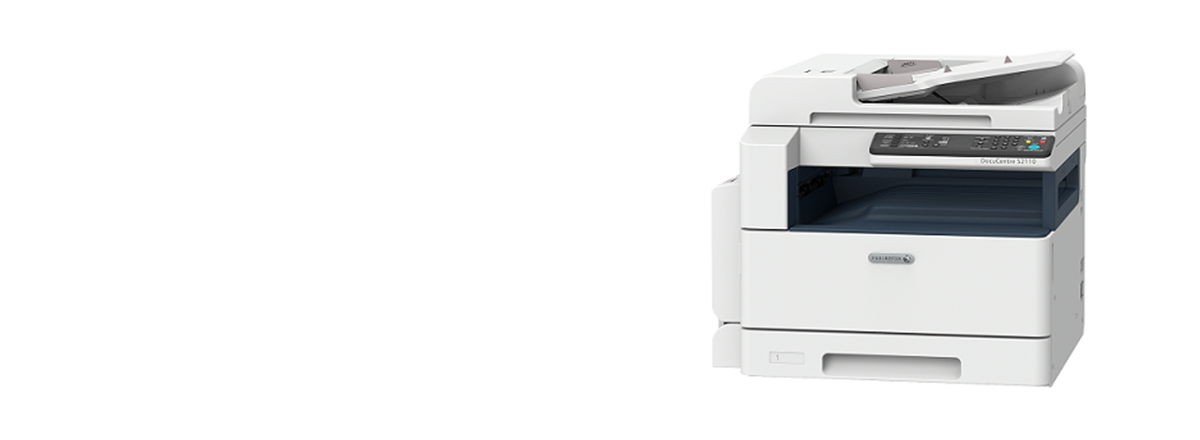Price Disclaimer and Key Notes
Please note that prices and availability of our products are subject to change without prior notice. Despite our best efforts to maintain accuracy, occasional errors may occur. In such cases, where a pricing discrepancy is identified, we will promptly notify you via chat, email, or phone. You will then have the option to accept the amended price or cancel your order.
We highly recommend verifying stock availability and prices before proceeding with your payment. For credit card payments, please allow approximately six to eight business days for processing and clearance. Your understanding and cooperation in these matters are greatly appreciated. Shipment will occur within two to five business days following the clearance of payment.
Please be aware that our primary focus is on Dell business computers and servers. Accessories are typically available for purchase as part of a bundle or may be offered in larger quantities.
We're sorry to convey that we do not participate in government bids and won't be providing quotation requests.
Description
Overview
A "small" device offering "simple" and "smart" advantages
Small in size yet BIG in performance
Easy to use & simple to set-up
The DocuCentre S2110 provides smart features that offer convenience & efficiency for public offices, hotels, travel agencies, banks and more.
- Smart: Convenient features
- Simple: Easy installation and operation
- Small: Space-saving yet able to handle A3 paper size
Features
The DocuCentre S2110 is designed to be environmentally & workplace friendly. The device is equipped with technology that minimises ultrafine particle (UFP*1 ) emissions.
*1 UFPs are less than 100 nanometres in diameter, and far smaller than PM2.5 dust particles.
ID Card Copying
Are you taking time trying to neatly align ID and name cards etc. when copying? No problem for the DocuCentre S2110! Even if cards are placed slightly askew, the DocuCentre S2110 will take care of this by automatically straightening & centering everything.
Be it for copying corporate ID cards, driver licences, social security cards or credit cards, the DocuCentre S2110 makes double sided card copying simple.
- Simple Card Mode

- Multiple Mode
Align and prints multiple cards

Cards & different sized IDs (e.g. passports) can also be copied at the same time.

Network Colour Scanning*1
In addition to network printing, users can also perform colour scanning directly from a PC. Just place the document on the DocuCentre S2110 and scan.
Fuji Xerox provides gratis "Print & Scan Hub" software which enables users to select from PDF/JPEG/PNG scan formats.

Smart Print-sort Function
Why sort & collate multiple prints of the same document by hand? Let the DocuCentre S2110 sort multiple prints of documents for you!
 Sorted & ready to take from the centre tray
Sorted & ready to take from the centre tray
*1 When this menu "Return from Sleep Mode by Any Key" is set valid
Power Saver
The DocuCentre S2110 automatically switches to Sleep Mode when not used for a certain period of time. The machine "wakes up" when any button is pressed on the control panel.
Quick Setup*1
Quick Setup Tool makes setting up a PC to use the DocuCentre S2110 hassle-free. Quick Setup comes with the machine, and installs the printer driver, scanner driver and "Print & Scan Hub" software with simple procedures.
Control Panel
The DocuCentre S2110 features a simple user interface that walks you through step–by–step to what you need.

*1 Quick Setup does not install TWAIN software for scanning which must be separately installed.
Space Saver
The DocuCentre S2110 automatically switches to Sleep Mode when not used for a certain period of time. The machine "wakes up" when any button is pressed on the control panel.

On a desk or on the floor. Choose the location that's best suits you.

Benefits
• Copy/Print speed: B/W 21 ppm• Free registration ID copy
• Multi-ID copy (8Cards per sheet)
• Network Pull Colour Scan feature
• Mobil UI (SC DADF Model Only)