Price Disclaimer and Key Notes
Please note that prices and availability of our products are subject to change without prior notice. Despite our best efforts to maintain accuracy, occasional errors may occur. In such cases, where a pricing discrepancy is identified, we will promptly notify you via chat, email, or phone. You will then have the option to accept the amended price or cancel your order.
We highly recommend verifying stock availability and prices before proceeding with your payment. For credit card payments, please allow approximately six to eight business days for processing and clearance. Your understanding and cooperation in these matters are greatly appreciated. Shipment will occur within two to five business days following the clearance of payment.
Please be aware that our primary focus is on Dell business computers and servers. Accessories are typically available for purchase as part of a bundle or may be offered in larger quantities.
We're sorry to convey that we do not participate in government bids and won't be providing quotation requests.
Description

| XPS 13 9315 13.4", FHD+ 1920 x 1200, 60Hz, Touch, Anti-Reflect, 500 nit, InfinityEdge / Intel Core i7-1250U (12MB Cache, up to 4.7 GHz, 10 cores) / 16GB, LPDDR5, 5200 MHz, integrated, dual channel / 512GB PCIe NVMe x2 SSD Onboard / Intel Iris Xe Graphics / WIN11 Home SL (w/ Microsoft Office Home and Student 2021) |
36M Premium Support and Onsite Service w/ Accidental Damage based on 15 months Ship Date
Features & Design
Operating system

Blitz through any task
It features 12th Gen Intel® Core™ processors and the latest battery technology, providing
long battery life in a lightweight design—all for a stunning combination of speed, performance and
premium mobility. Plus, dual fans are now larger, providing up to 55% more airflow and in turn,
enabling a more powerful system in the same size without increasing noise or temperature.
Customize your laptop’s performance to suit your needs with the built-in Dell Performance application. Select from four modes - quiet, ultra-performance, cool or
optimized. Default optimized mode enables the best balance of performance and thermals. When in ultra-performance mode, your system may run warmer, and
fans may be louder. Choosing cool mode will limit temperature or decrease fan noise, which may impact system performance.
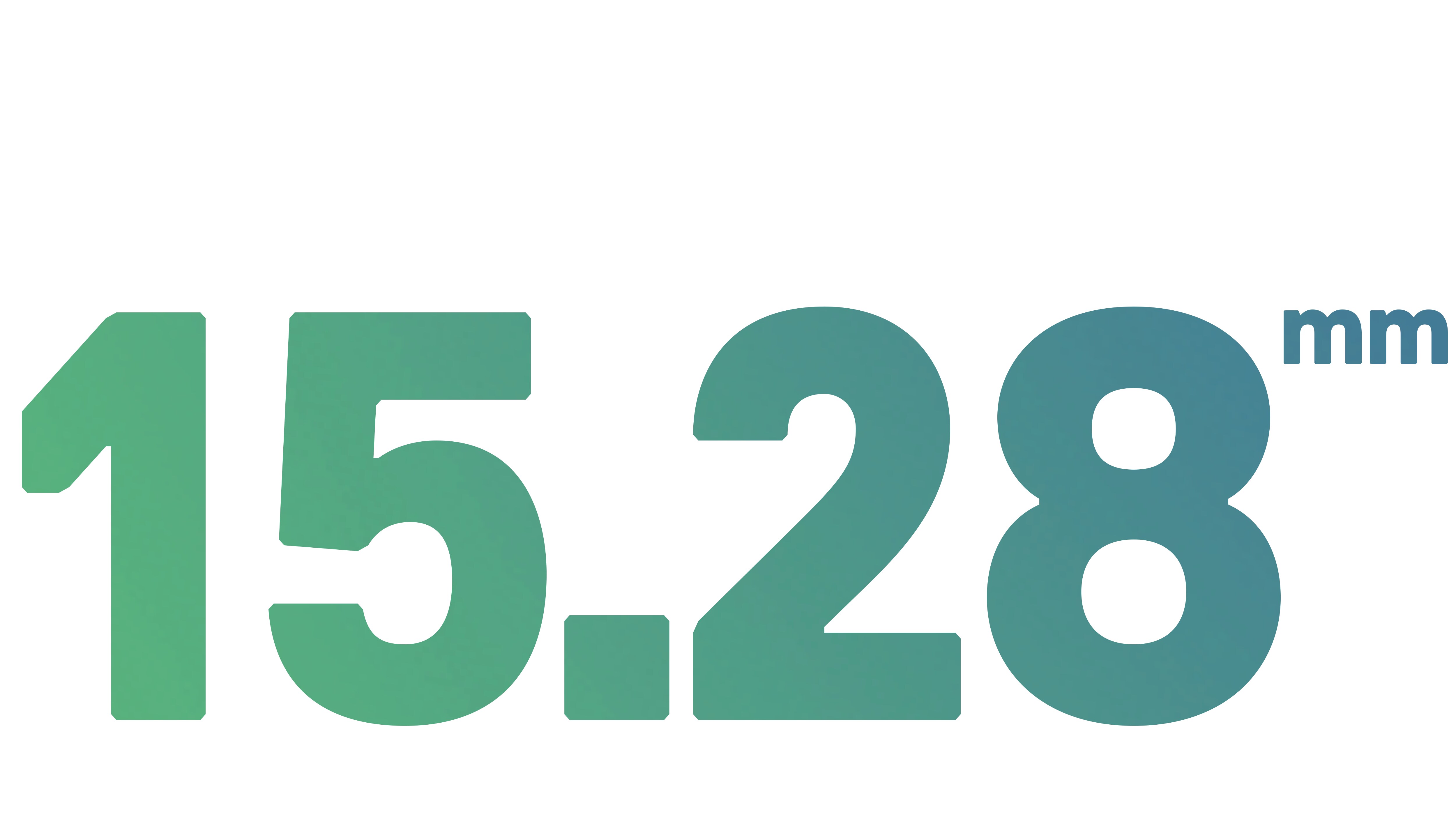
Razor thin with a starting weight of 1.23 kg.
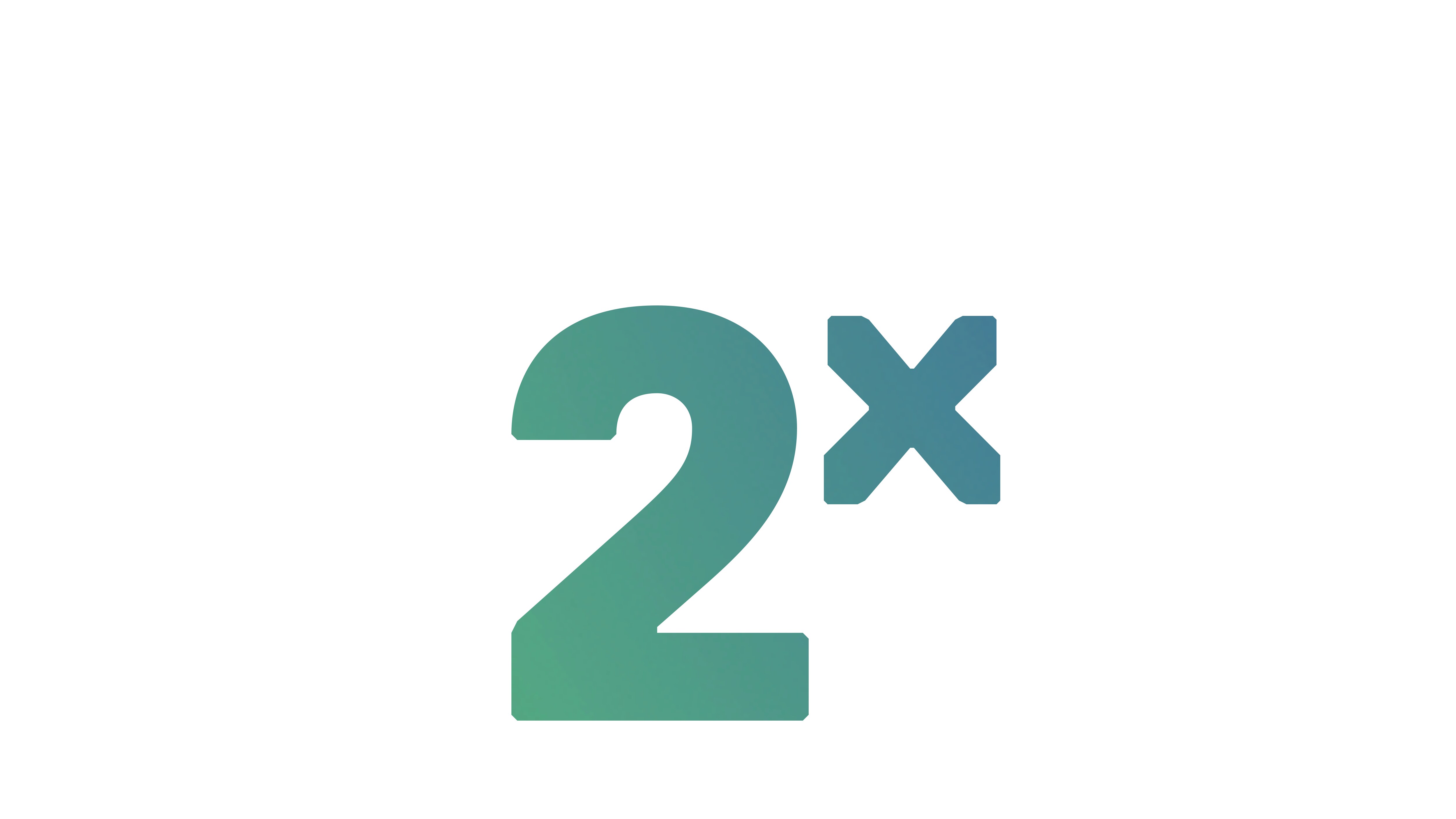
Double the power.
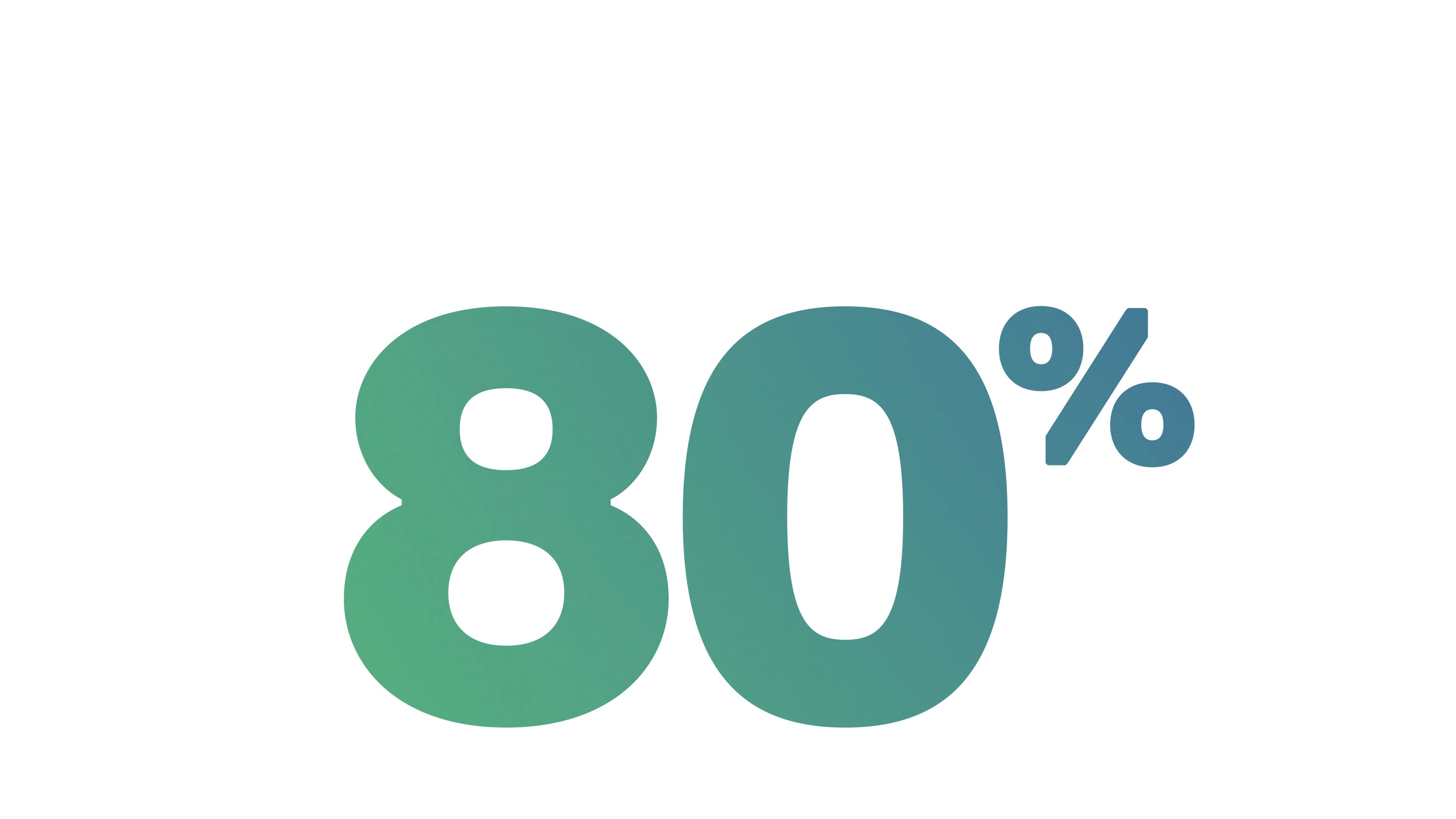
Recharge in less than an hour with ExpressCharge.

Engineered to give you the best experience.
Simplified. Modern. Seamless.
These enhanced elements also enable faster interactions, so users can create and maneuver with ease.


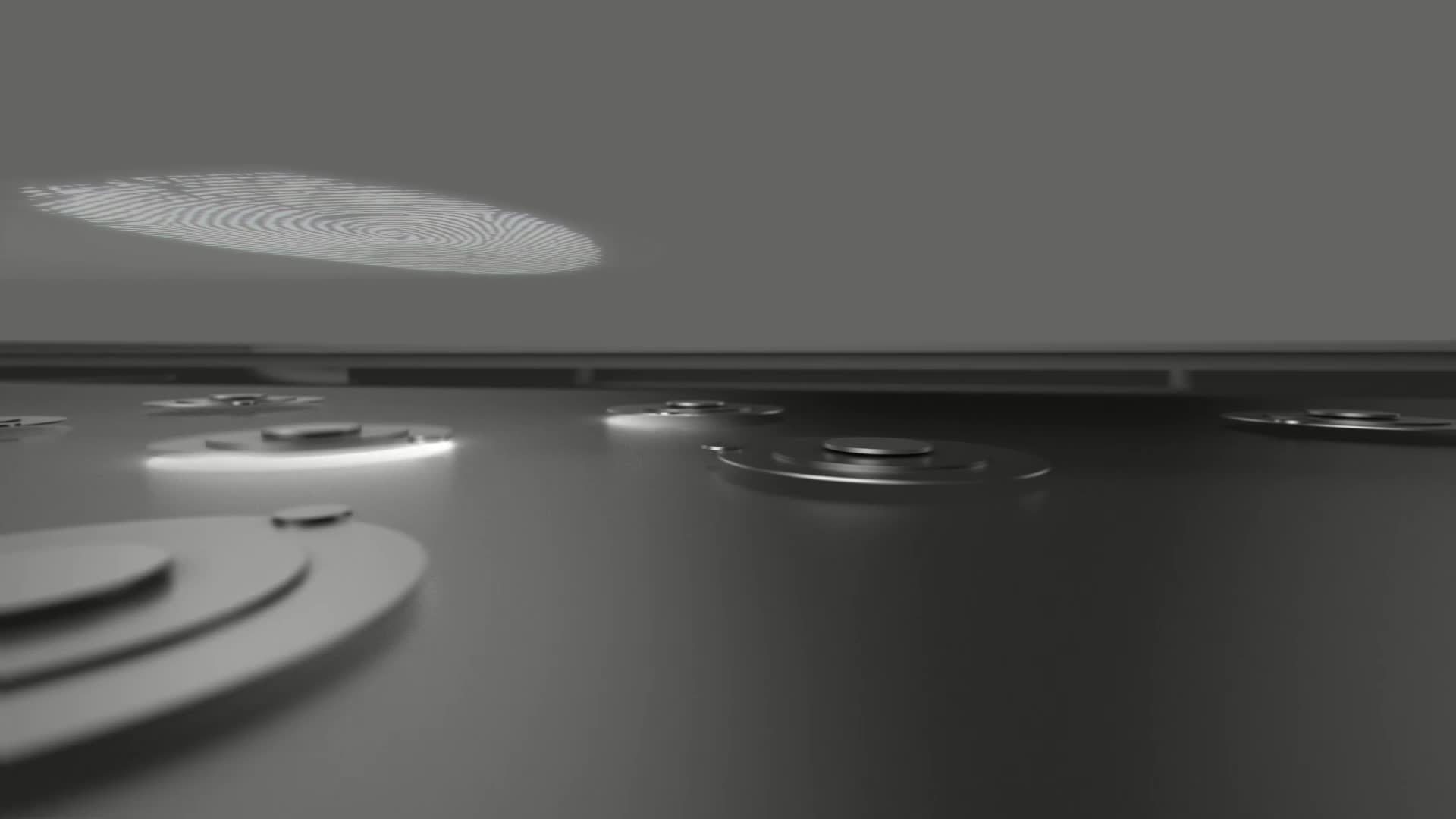
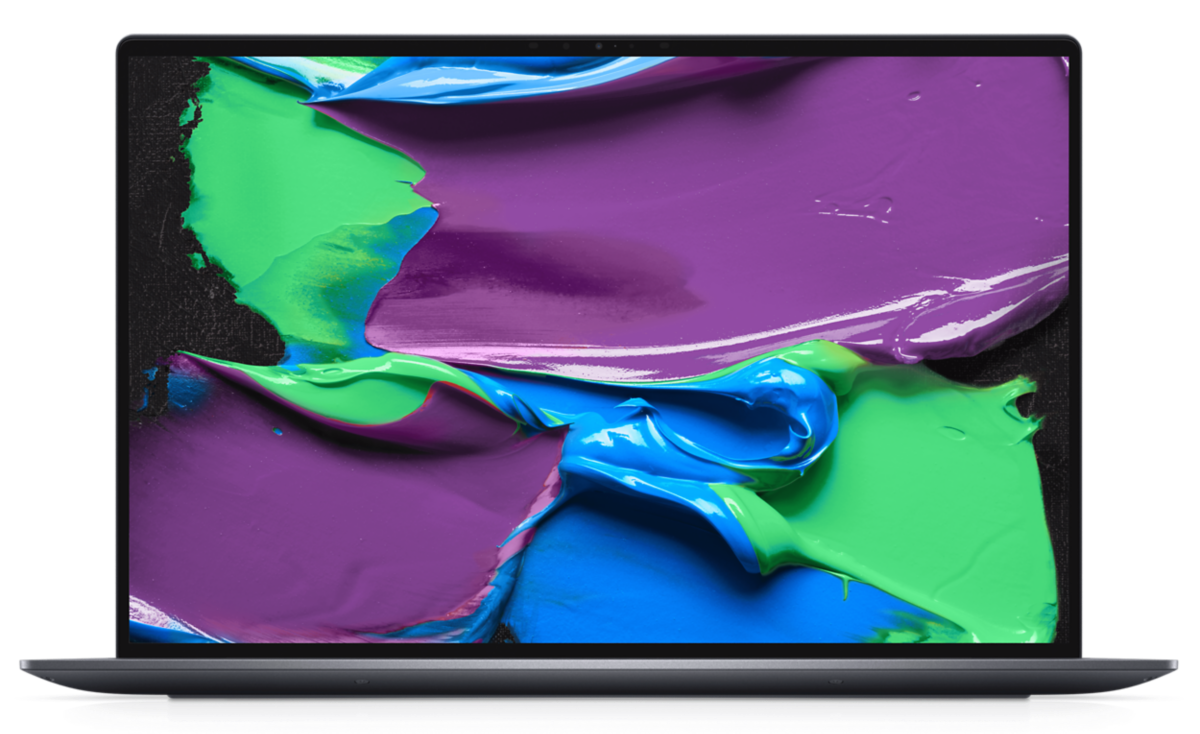
Life-like visuals, immersive sound
No intermissions. Minimal interruptions.
of battery life with an FHD+ display when streaming your favorite shows on Nexflix’s Windows 11 app, up to 7 hours with an OLED display, or up to 7 hours
Maximum battery life is impacted by the configuration purchased and how you use your PC. Higher resolution panels, OLED, WiFi usage, panel and performance settings can decrease battery life. Whether you’re streaming, surfing, or working can also impact battery run time. You can increase battery life by lowering screen brightness and closing background applications.

Up to 13 hours
of battery life with an FHD+ display.
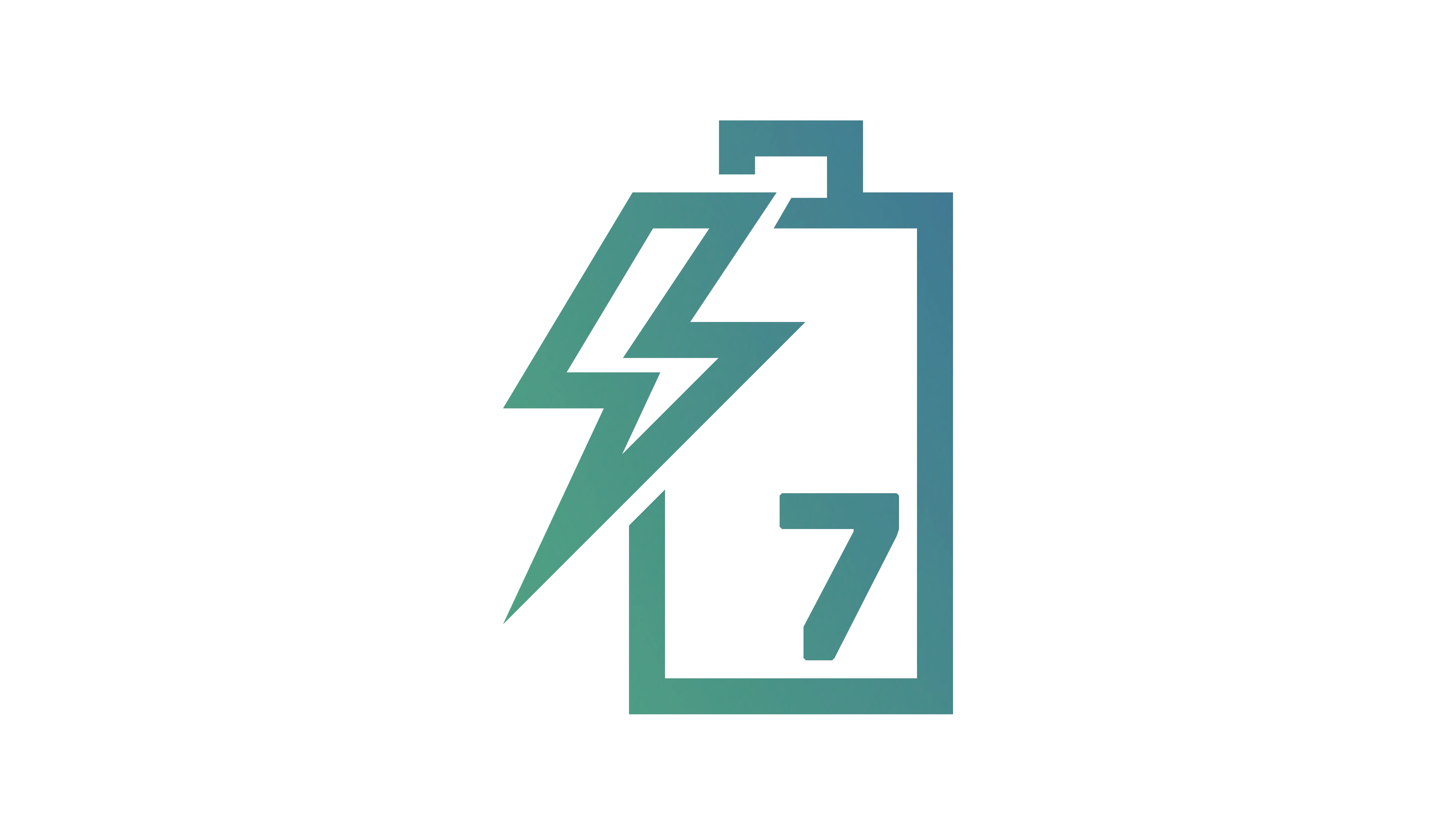
Up to 7 hours with an OLED
or 4K+
display.

Fast and secure sign-on

Premium design
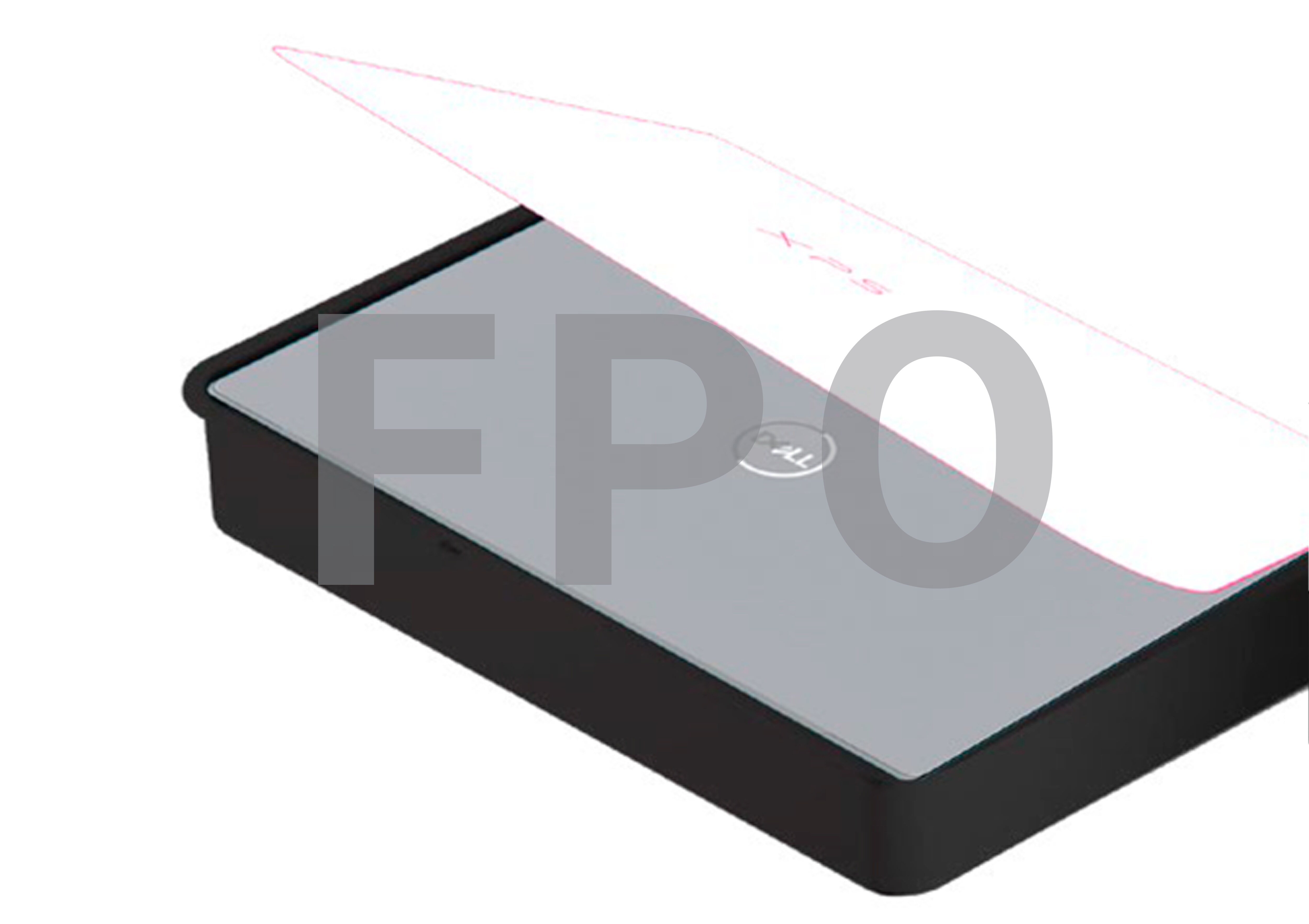
More sustainable than ever

Ports & Slots
USB-C to USB-A 3.0 adapter (included in the box)
USB-C to 3.5mm headset adapter (included in the box)

Dimensions & Weight
, 1.26 kg (2.77 lbs.)

Their latest. Our greatest.
An inspiring new look and feel makes for a calmer desktop. Snap assistant helps focus your workflow while desktops allow you to organize your open windows.
Call, chat, and make plans come to life with Teams on Windows 11
right from your PC regardless of what computer or phone or tablet they are on.







