5-inch Colour Touchscreen LCD Display
The MF645Cx features an intuitive 5-inch colour touch screen LCD panel. The operation panel has a vari-angle mechanism which allows greater viewing flexibility.
Please note that prices and availability of our products are subject to change without prior notice. Despite our best efforts to maintain accuracy, occasional errors may occur. In such cases, where a pricing discrepancy is identified, we will promptly notify you via chat, email, or phone. You will then have the option to accept the amended price or cancel your order.
We highly recommend verifying stock availability and prices before proceeding with your payment. For credit card payments, please allow approximately six to eight business days for processing and clearance. Your understanding and cooperation in these matters are greatly appreciated. Shipment will occur within two to five business days following the clearance of payment.
Please be aware that our primary focus is on Dell business computers and servers. Accessories are typically available for purchase as part of a bundle or may be offered in larger quantities.
We're sorry to convey that we do not participate in government bids and won't be providing quotation requests.
Intelligent and Versatile, the MF645Cx impresses with smart features and quality output.

The MF645Cx features an intuitive 5-inch colour touch screen LCD panel. The operation panel has a vari-angle mechanism which allows greater viewing flexibility.
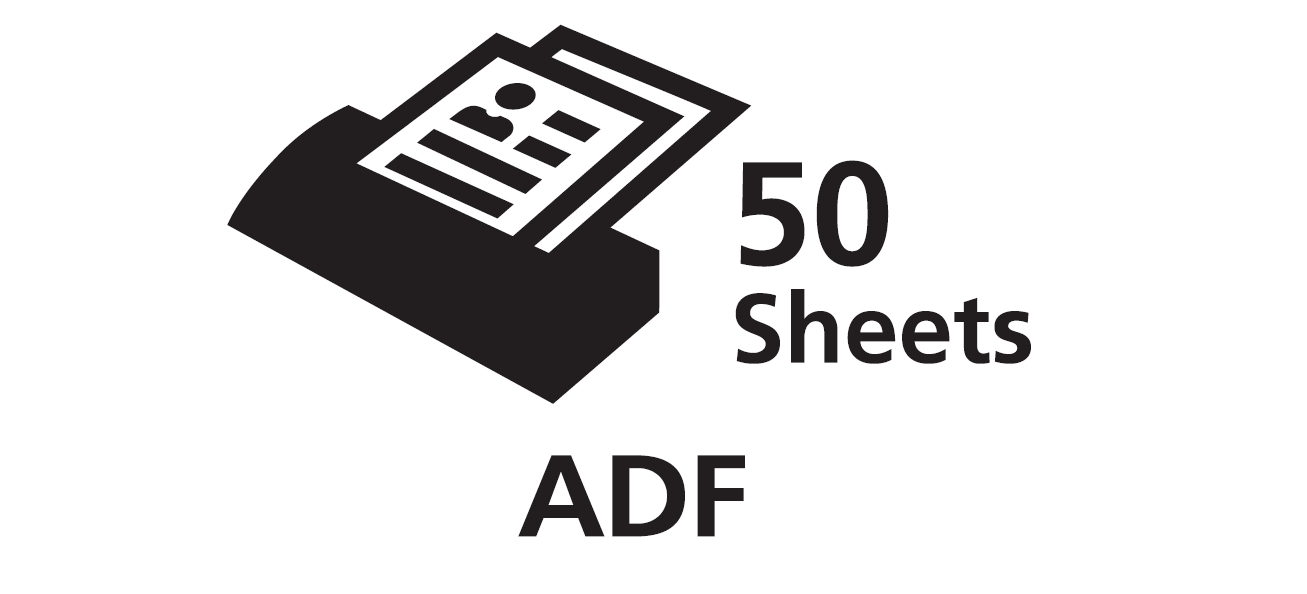
The 50-sheet single-pass Duplex Auto Document Feeder (DADF) consists of two Contact Image Sensors (CIS), allowing both sides of the document to be scanned simultaneously. This maximises scanning efficiency without any compromise in scan quality.
With Canon’s latest mobile business solution, you can print and scan documents, photos, web pages and emails all with just one app. Click here to find out more!
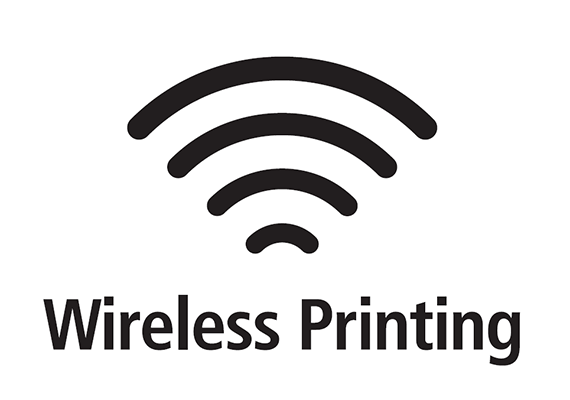
Do away with unsightly cables as the MF645Cx has the option to share the printer wirelessly within your network. The device also has built in Access Point capability, enabling easy connection to mobile devices without a router.

The MF645Cx comes with PCL and Adobe Postscript 3™ for added compatibility with different business applications and print environment.

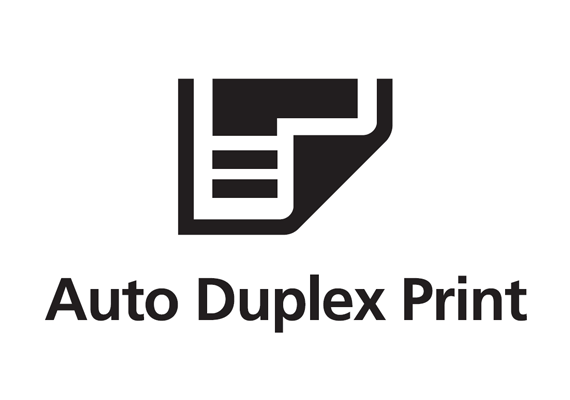

Enjoy fuss-free and low maintenance operation with Canon All-in-One toner cartridge design. Optional high capacity cartridge 054H is available for customer with high volume printing, reducing the frequency of replacing cartridge even further.
Simply scan the QR code on the MF645Cx to ensure that you are connected to the correct printer when you are using the Canon PRINT Business mobile application.
| Printing Method | Colour Laser Beam Printing |
| Print Speed | |
| A4 | 21 / 21 ppm (Mono / Colour) |
| Letter | 22 / 22 ppm (Mono / Colour) |
| 2-Sided | 12 / 12 ppm (Mono / Colour) |
| Print Resolution | 600 x 600 dpi |
| Print Quality with Image Refinement Technology | 1,200 × 1,200 dpi (eq.) |
| Warm up Time (From Power On) | 13 sec or less |
| First Print Out Time (FPOT) | |
| A4 | Approx. 10.4 / 10.5 sec (Mono / Colour) |
| Letter | Approx 10.3 / 10.3 sec (Mono / Colour) |
| Recovery Time (From Sleep Mode) | 6.1 sec or less |
| Print Language | UFR II, PCL 6, Adobe® PostScript® 3™ |
| Auto Duplex Print | Standard |
| Available Paper Size for Auto Duplex Print | A4, B5, Letter, Legal, Executive, Foolscap, Indian Legal |
| Print Margins | 5mm - top, bottom, left and right (Envelope: 10mm) |
| Print Features | Poster, Booklet, Watermark, Page Composer, Toner Saver |
| Supported File Format for USB Direct Print | Supported File Format: JPEG, TIFF, PDF |
| Copy Speed A4 | |
| A4 | 21 / 21 ppm (Mono / Colour) |
| Letter | 22 / 22 ppm (Mono / Colour) |
| Copy Resolution | 600 x 600dpi |
| First Copy Out Time (FCOT) | |
| A4 | Approx. 11.4 / 13.4 sec (Mono / Colour) |
| Letter | Approx. 11.2 / 13.1 sec (Mono / Colour) |
| Maximum Number of Copies | Up to 999 copies |
| Reduce/Enlargement | 25 - 400% in 1% increments |
| Copy Features | Frame Erase, Collate, 2 on 1, 4 on 1, ID Card Copy, Passport Copy |
| Scan Resolution | |
| Optical | Platen glass: up to 600 x 600dpi Feeder: up to 300 x 300dpi |
| Driver Enhanced | Up to 9,600 x 9,600 dpi |
| Scan Type | Colour Contact Image Sensor |
| Maximum Scan Size | |
| Platen Glass | Up to 216.0 x 297mm |
| Feeder | Up to 216.0 x 355.6mm |
| Scan Speed*1 | 1-Sided: 26.1 ipm (mono), 13.3 ipm (colour) 2-Sided: 51.2 ipm (mono), 26.1 ipm (colour) |
| Colour Depth | 24-bit |
| Pull Scan | Yes, USB and Network |
| Push Scan (Scan To PC) with MF Scan Utility | Yes, USB and Network |
| Scan To USB (via USB Host 2.0) | Yes |
| Scan To Cloud | MF Scan Utility |
| Scan Driver Compatibility | TWAIN, WIA |
| SEND Method | SMB, Email, FTP, iFAX Simple |
| Colour Mode | Full Color, Grayscale, Monochrome |
| Scan Resolution | 300 x 600pi |
| File Format | JPEG, TIFF, PDF, Compact PDF, PDF (OCR) |
| Modem Speed | Up to 33.6 Kbps |
| Fax Resolution | Up to 408 x 392 dpi |
| Compression Method | MH, MR, MMR, JBIG |
| Memory Capacity*2 | Up to 512 pages |
| Favourite Dials (in address book) | 19 dials |
| Speed Dial (Coded dials) | Up to 281 dials |
| Group dials / Destinations | Max. 299 dials / Max. 299 destinations |
| Duplex Fax (Transmission) | Yes |
| Sequential Broadcast | Max. 310 destinations |
| Receive Mode | Fax Only, Manual, Answering, Fax/Tel Auto Switch |
| Memory Backup | Permanent fax memory backup (Backup with flash memory) |
| Fax Features | Fax Forwarding, Dual Access, Remote Reception, PC Fax (Transmission only), DRPD, ECM, Auto Redial, Fax Activity Reports, Fax Activity Result Reports, Fax Activity Management Reports |
| Transmission Time | Approx. 2.6 sec |
| Auto Document Feeder (ADF) | DADF: 50 sheets (80g/m2) |
| Available Paper Size for DADF | A4, B5, A5, Letter, Legal, Statement (Min. 128 x 139.7mm to Max. 216.0 x 355.6mm) |
| Paper Input (based on 80g/m2) |
|
| Standard Cassette | 250 sheets |
| Multi-Purpose Tray | 1 sheet |
| Optional Paper Feeder | N/A |
| Maximum Paper Input Capacity | 251 sheets |
| Paper Output | 100 sheets |
| Paper Sizes | |
| Cassette | A4, B5, A5, Letter, Legal, Statement, Executive, Government Letter, Government Legal, Foolscap, Indian Legal Custom (Min. 76.2 x 127.0mm to Max. 216.0 x 355.6mm) |
| Multi-Purpose Tray | A4, B5, A5, Letter, Legal, Statement, Executive, Government Letter, Government Legal, Foolscap, Indian Legal, Index Card Envelope: COM10, Monarch, C5, DL Custom (Min. 76.2 x 127.0mm to Max. 216.0 x 355.6mm) |
| Optional Paper Feeder | N/A |
| Paper Types | Plain, Thick, Coated, Recycled, Colour, Label, Postcard, Envelope |
| Paper Weight | |
| ADF | 50 to 105g/m2 |
| Cassette / Optional Paper Feeder |
60 to 200g/m2 |
| Multi-Purpose Tray | 60 to 200g/m2 |
| Standard Interfaces | |
| Wired | USB 2.0 High Speed, 10Base-T/100Base-TX/1000Base-T |
| Wireless | Wi-Fi 802.11b/g/n (Infrastructure mode, WPS easy Setup, Direct Connection) |
| Near Field Communication (NFC) | N/A |
| Network Protocol | |
| LPD, RAW, WSD-Print (IPv4,IPv6) | |
| Scan | Email, SMB, WSD-Scan(IPv4, IPv6), FTP |
| TCP/IP Application Services | Bonjour(mDNS), HTTP, HTTPS, POP before SMTP (IPv4,IPv6), DHCP, ARP+PING, Auto IP, WINS (IPv4), DHCPv6 (IPv6) |
| Management | SNMPv1, SNMPv3 (IPv4,IPv6) |
| Network Security | |
| Wired | IP/Mac address filtering, HTTPS, SNMPv3, IEEE802.1x, IPSEC |
| Wireless | WEP 64/128 bit, WPA-PSK (TKIP/AES), WPA2-PSK (AES) |
| One-Push Wireless Configuration | Wi-Fi Protected Setup (WPS) |
| Other Features | Department ID, Secure Print, Application Library |
| Mobile Solution | Canon PRINT Business, Canon Print Service, Google Cloud Print™, Apple® AirPrint®, Mopria® Print Service |
| Address Book | LDAP |
| Compatible Operating Systems*3 | Windows® 10, Windows® 8.1, Windows® 7, Windows Server® 2016, Windows Server® 2012 R2, Windows Server® 2012, Windows Server® 2008 R2, Windows Server® 2008 Mac® OS X 10.9.5 & up*4, Linux*4 |
| Software Included | Printer driver, Fax driver, Scanner driver, MF Scan Utility, Toner Status |
| Device Memory | 1 GB |
| LCD Display | WVGA Colour LCD 5.0" Touch Screen Display |
| Dimensions (W x D x H) | 451 x 460 x 413mm |
| Weight | 20.5 kg |
| Power Consumption | |
| Maximum | 850W or less |
| Average (During Copy) | Approx. 370W |
| Average (During Standby) | Approx. 11W |
| Average (During Sleep) | Approx. 0.8W (USB/ LAN / Wi-Fi) |
| Noise Levels*5 | |
| During Operation | Sound Pressure Level: 51dB Sound Power Level: 69.4dB |
| During Standby | Sound Pressure Level: Inaudible Sound Power Level: 43dB |
| Operating Environment | |
| Temperature | 10 - 30°C |
| Humidity | 20% - 80% RH (no condensation) |
| Power Requirements | AC 220-240 V (±10%), 50/60 Hz (±2Hz) |
| Toner Cartridge*6 | |
| Standard | Cartridge 054 BK: 1,500 pages (bundled: 1,500 pages) Cartridge 054 C/M/Y: 1,200 pages (bundled: 680 pages) |
| High | Cartridge 054H BK: 3,100 pages Cartridge 054H C/M/Y: 2,300 pages |
| Monthly Duty Cycle*7 | 30,000 pages |
| Paper Feeder | N/A |
| Barcode Printing | Barcode Printing Kit-E1 |
| Attachment kit for NT-Ware Mi-Card | Mi-Card Attachment Kit-B1 |