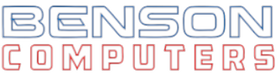Price Disclaimer and Key Notes
Please note that prices and availability of our products are subject to change without prior notice. Despite our best efforts to maintain accuracy, occasional errors may occur. In such cases, where a pricing discrepancy is identified, we will promptly notify you via chat, email, or phone. You will then have the option to accept the amended price or cancel your order.
We highly recommend verifying stock availability and prices before proceeding with your payment. For credit card payments, please allow approximately six to eight business days for processing and clearance. Your understanding and cooperation in these matters are greatly appreciated. Shipment will occur within two to five business days following the clearance of payment.
Please be aware that our primary focus is on Dell business computers and servers. Accessories are typically available for purchase as part of a bundle or may be offered in larger quantities.
We're sorry to convey that we do not participate in government bids and won't be providing quotation requests.
Description
Platinum Silver
"14.5-inch 16:10 QHD+ (2560 x 1600) Non-Touch / Intel Core i7-1165G7 Processor (12MB Cache, up to
4.7 GHz) / 16GB, onboard, LPDDR4x, 4267MHz / 512GB M.2 PCIe NVMe SSD / NVIDIA GeForce MX350 w/ 2GB GDDR5 graphics memory / WIN10 Home SL (w/ Microsoft Office Home and Student 2019)" 15 Months Premium Support based on Ship Date

A sight to behold: QHD+ resolution provides a crisp, beautiful image for you to immerse yourself in.
Every shade: Take full advantage of HDR content’s superior dynamic range with Dolby Vision™, which can deliver colors never before seen on SDR PC displays. Dolby™ Vision content can deliver highlights that are up to 40 times brighter, and blacks that are up to 10 times darker.3
Pure brilliance 100% sRGB color coverage displays a wide array of colors, and 300 nits of brightness provides brilliant luminance for use in bright areas or outdoors.
Easy on the eyes: This ComfortView Plus display is a certified TÜV Rheinland Low Blue Light Hardware solution, with technology that reduces harmful blue light emissions. It’s designed to optimize eye comfort even over extended viewing periods – like your next movie marathon.
Amazing audio: Forget having to haul around external speakers to enjoy a great audio experience on the go. With up-firing speakers that direct sound towards your ears, your device's sound quality will astound you even when its on your bed, couch, or lap.

Strong and sharp: On configurations with a 52Whr battery, enjoy an aluminum top cover with a high-end look and feel while the magnesium alloy bottom cover is ultralight yet durable.

Log-in instantly: Turn on, boot-up, and log-in quickly. Open with just one hand while a lid open sensor gets the laptop started when opened, even if completely off or Hibernating. A fingerprint reader will verify identity quickly for login using Windows Hello.
Stay powered: Easily stay on the go with a long battery life. When you do need to recharge, get your battery from 0% up to 80% in as fast as an hour4 with ExpressCharge™4, so that you’re not tied down to an outlet while out and about.5
WiFi6: With the new 802.11 AX wireless protocol, also known as WIFI 6, your Inspiron's WIFI transfer speeds, range and reliability works better than ever in crowded places. You'll also enjoy a greater range from hotspots.

Top-of-the-line: The latest silicon with Intel®’s 11th Gen processors and NVIDIA® GeForce® MX350 discrete graphics provide excellent mobile performance. Plus, NVMe SSDs provide fast storage for snappy performance, especially when resuming from full Hibernation or from being completely off.
Thunderbolt™ 4: A USB Type-C™ port supporting Thunderbolt™ 4 allows you to charge your laptop, connect to multiple devices, and enjoy data transfers of up to 40Gbps, 8 times that of a USB 3.1 Gen 1.
Privacy protection: An all-new mechanical privacy shutter on the webcam provides security you can trust and control.
More comfort: A lift hinge picks up the end of the laptop, provides better airflow underneath your device and adds an incline to the keyboard for added typing comfort. Diamond-cut edges are easy on the eyes and surround a touchpad that is 34.8% larger than the previous generation.2

Stay focused on tasks by interacting with your phone direct from your Dell PC– you can easily make calls, send texts, and get notifications.
Transfer Files Seamlessly
Transfer files, photos, videos, music, and documents between your PC and phone without complicated cloud storage or cumbersome cables.
Mirror Device to PC
Project your Android or iOS device screen onto your PC and interact with apps there.
Maintain your privacy
Your phone connects to your PC via Dell Mobile Connect’s point-to-point, secure connection so your data is never exposed via unsecure internet connections.
Disclaimer6