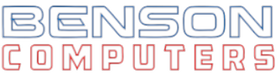Price Disclaimer and Key Notes
Please note that prices and availability of our products are subject to change without prior notice. Despite our best efforts to maintain accuracy, occasional errors may occur. In such cases, where a pricing discrepancy is identified, we will promptly notify you via chat, email, or phone. You will then have the option to accept the amended price or cancel your order.
We highly recommend verifying stock availability and prices before proceeding with your payment. For credit card payments, please allow approximately six to eight business days for processing and clearance. Your understanding and cooperation in these matters are greatly appreciated. Shipment will occur within two to five business days following the clearance of payment.
Please be aware that our primary focus is on Dell business computers and servers. Accessories are typically available for purchase as part of a bundle or may be offered in larger quantities.
We're sorry to convey that we do not participate in government bids and won't be providing quotation requests.
Description
Tech Specs
90W (non-Dell systems)
- 5K - 60 Hz (Single Display)
- 4K - 60 Hz (Quad Display)
- 5K - 60 Hz (Single Display)
- 4K - 60 Hz (Quad Display)
- 2 x display / video - DisplayPort - 20 pin DisplayPort (1.4)
- 1 x display / video - HDMI - 19 pin HDMI 2.0
- 1 x USB-C 3.2 Gen 2/DisplayPort 1.4
- 2 x USB 3.2 Gen 1 - 9 pin USB Type A
- 1 x USB-C 3.2 Gen 2
- 1 x network - Ethernet 1000 - RJ-45
- 1 x USB 3.2 Gen 1 with PowerShare
- 2 x Thunderbolt 4
90W (non-Dell systems)
Features


ExpressCharge technology
that enables:
- 80% charge in one hour

Future-made design
- Swappable module lets you upgrade with ease to meet the needs of your IT environment.
- Upgrade to get the latest in connectivity with not one but two Thunderbolt™ 4 ports for even more flexibility.
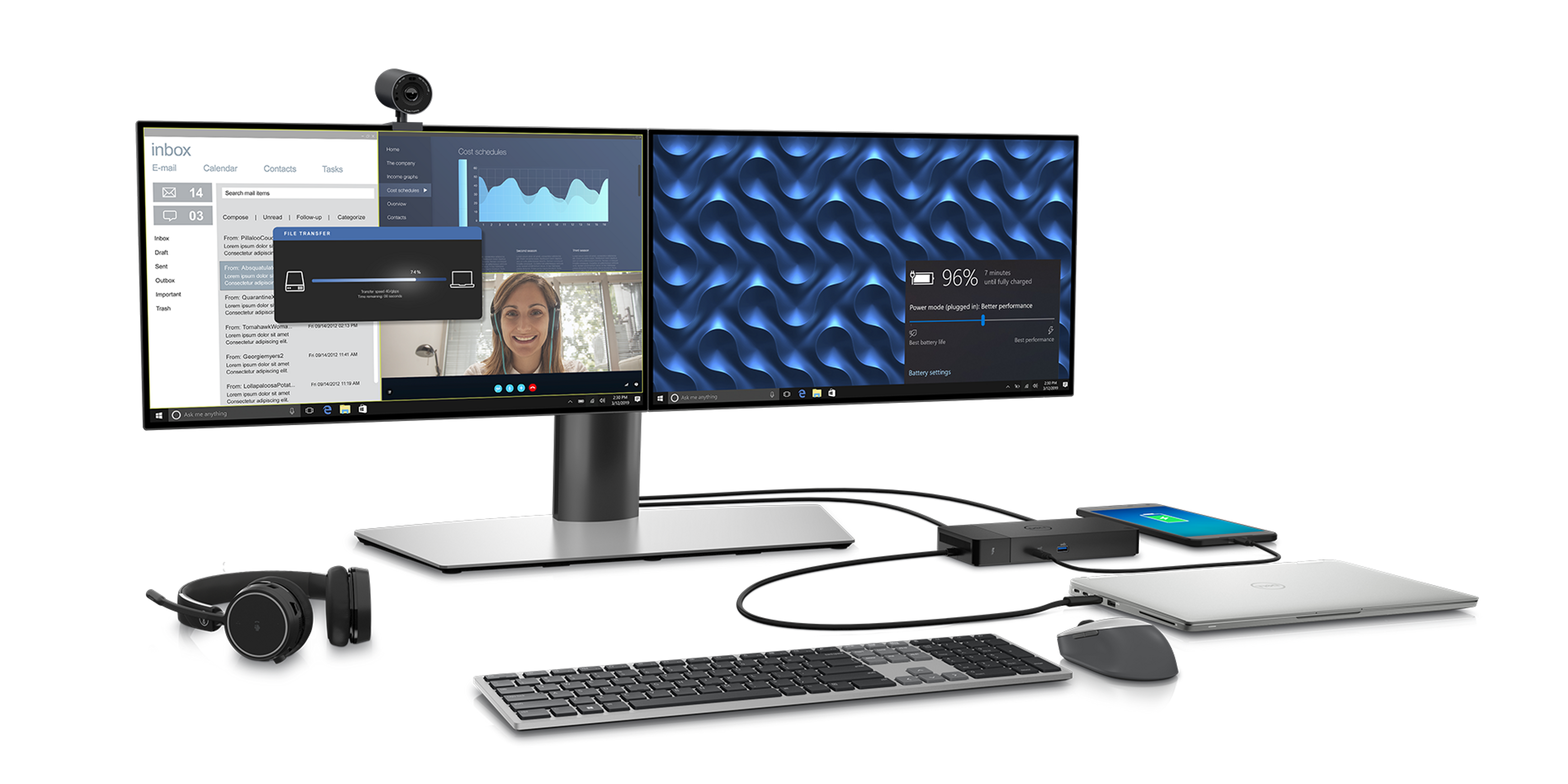
Multiply productivity
Thunderbolt™ 4 dock with the highest number of ports

Intelligent and simple management
Easier for IT: Dell Client Command Suite and Microsoft System Center Configuration Manager offers a smoother firmware update experience. You can also streamline deployment and management with a single firmware.
Easier upgrades: Modularity allows for simple field replacement of the power cable or connectivity module.
Better support: Inventory management got easier since each has its own service tag, allowing IT to push firmware updates only to certain dock.
Secure manageability: Keep your information safe with MAC Address pass-thru and remote port-disablement. Plus, with features like PXE Boot, Wake-on-LAN, and more, it’s easier than ever to stay productive while managing your dock.
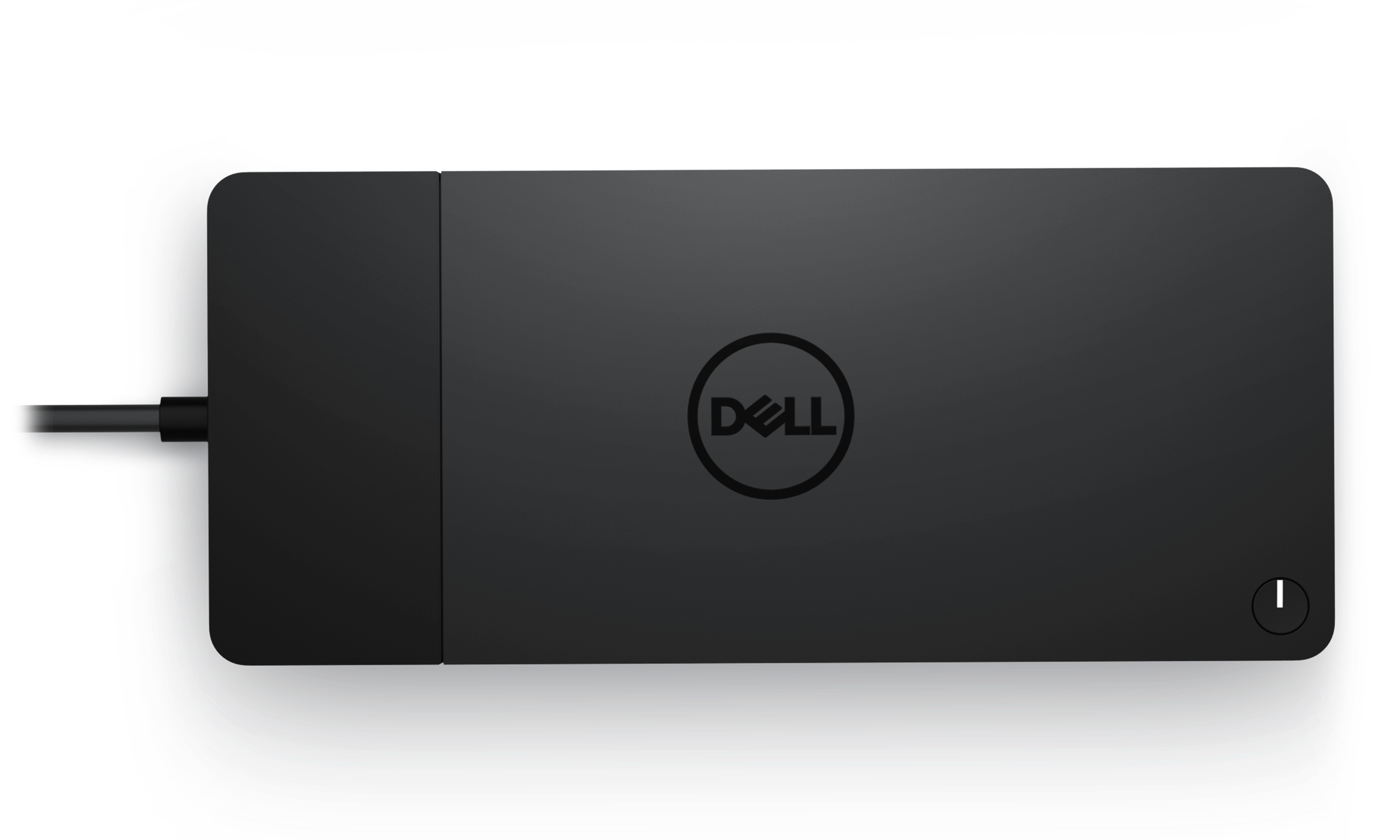
Industry standard compatibility
Compatibility guide
Product Guide
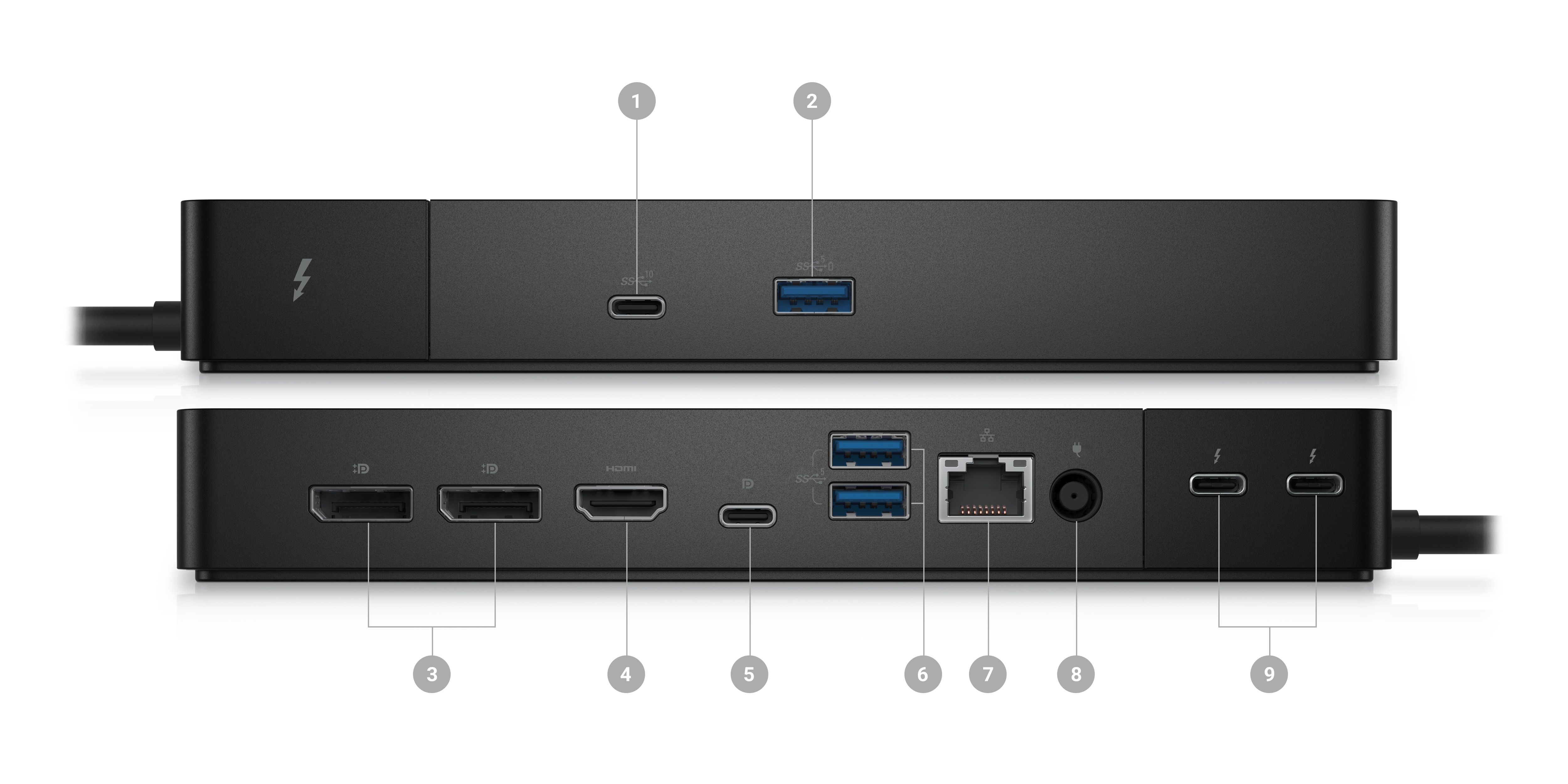
Connectivity Options
1. USB-C 3.2 Gen 2
2. USB-A 3.2 Gen 1 with PowerShare
3. DisplayPort 1.4 (2)
4. HDMI 2.0
6. USB-A 3.2 Gen 1 port (2)
7. Gigabit Ethernet RJ45
8. Power In
9. Thunderbolt™ 4 (2)