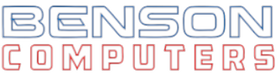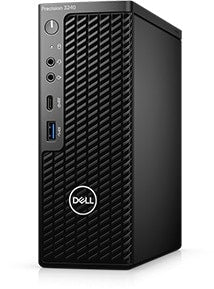Price Disclaimer and Key Notes
Please note that prices and availability of our products are subject to change without prior notice. Despite our best efforts to maintain accuracy, occasional errors may occur. In such cases, where a pricing discrepancy is identified, we will promptly notify you via chat, email, or phone. You will then have the option to accept the amended price or cancel your order.
We highly recommend verifying stock availability and prices before proceeding with your payment. For credit card payments, please allow approximately six to eight business days for processing and clearance. Your understanding and cooperation in these matters are greatly appreciated. Shipment will occur within two to five business days following the clearance of payment.
Please be aware that our primary focus is on Dell business computers and servers. Accessories are typically available for purchase as part of a bundle or may be offered in larger quantities.
We're sorry to convey that we do not participate in government bids and won't be providing quotation requests.
Description

The ultra small form factor workstation with AI-based optimization, featuring NVIDIA® graphics, the latest Intel® Xeon® processors and Dell Optimizer for Precision.
| Processor | Intel Xeon Processor W-1250 (Six Core 3.3GHz, 4.7Ghz Turbo, 12MB) |
| Chipset | Intel® W480 Chipset |
| Memory | 8GB (1x8GB) 2666MHz DDR4 Non-ECC Memory |
| Hard Drive | M.2 512GB PCIe NVMe Class 40 SSD Hard Drive |
| Optical Drive | No Optical Drive |
| Network Card | Intel Ethernet Connection I219-LM 10/100/1000 |
| Wireless | None |
| Graphics Card | nVidia Quadro P620, 2GB, 4 mDP to DP adapter |
| Speaker | Internal speaker |
| Monitor | No Monitor |
| Mouse | Dell MS116 USB Optical Mouse |
| Keyboard | Dell KB216 Wired USB Keyboard Black |
| Operating System | Windows 10 Pro 64-bit License for Workstation (4 Cores Plus) |
| Ports | 6 External USB 3.2 ports (Type-A - 1 front, 4 rear) (Type-C - 1 front); Display Port 1.4 (2), Universal Audio Jack / Audio Line-in, Line-out Network Connector (RJ-45) |
| Dimensions (H x W x D) | Inches: 7.4 x 2.76 x 7.03 Cm: 18.81 x 7.0 x 17.87 |
| Min. Weight | starting weight at 3.77 lbs (1.71kg) |
| Number of Bays | 1 internal 2.5” supports (1) 2.5" drives |
| Expansion Slots | 1 Half Height PCIe x8 Gen3; 1 M.2 (22x80 mm); 1 M.2 (22x30 mm) |
| Warranty | 3 Yrs PRO SUPPORT NBD Onsite Service |
| Others | Energy Star Qualified No OS Recovery DVD No Resource DVD System Power Cord (PH) |
Operating System

Streamlined for performance
Professional graphics: Up to NVIDIA® Quadro™ RTX 3000 graphics card (75W) (Coming Soon) and up to 64GB of memory at speeds of 2933MHz.
Smart management: Edge processing allows for industrial applications and video surveillance with AI inferencing.
Room for every project: Keep your designs local with up to dual M.2 PCIe x4 storage (4TB).

Impossibly compact design
Design your space: The Precision 3240 Compact has a vast ecosystem of accessories for mounting and protection.
Powerfully small: The only Ultra Small Form Factor (USFF) workstation that can support up to seven 4K displays (at 60Hz).1

Intelligence that matches yours
Dell Optimizer for Precision is a built-in AI platform that learns how you work and continuously adapts to your style to create a smarter, more personalized and productive experience.ExpressResponse: Launch your most used apps faster. We use built-in AI and Intel® Adaptix™ Technology to adjust performance levels where you need them most.2

Your work can count on it
Independent Software Vendor (ISV) certification: Precision Workstations are tested to ensure the high-performance applications you rely on every day run smoothly. Dell ISV certifications cover the most popular independent software applications.
Modernize your IT with Dell Technologies Unified Workspace
Deploy
ProDeploy in the Unified Workspace allows you to move away from traditional, high-touch, manual deployment, and instead, ship devices preconfigured with company apps and settings from the Dell factory directly to their end users—having end users up and working on day one.
Secure
Dell Trusted Devices provide a foundation to a modern workforce environment with invisible and seamless protection to ensure smarter, faster experiences. End users stay productive and IT stays confident with modern security solutions for the Dell Trusted Device.
Manage
Dell Client Command Suite + VMware Workspace ONE offers integrated capabilities that deliver a unified endpoint management experience to customers so they can manage firmware, OS and apps from one console.
Support
ProSupport resolves hardware issues up to 11x faster than the competition. ProSupport for PCs offers 24x7 access to in-region ProSupport engineers who contact you when critical issues arise,3so you can focus on what’s next, not what just happened.
ProSupport Plus helps you stay a step ahead and virtually eliminate unplanned downtime due to hardware issues. You get all the capabilities of ProSupport, as well as AI-driven alerts to prevent failures and repairs for accidents.4
Dell SupportAssist OS Recovery: Enable a recovery environment with tools to diagnose and troubleshoot issues that may occur before your computer boots to the operating system.

Ports & Slots

Dimensions & Weight