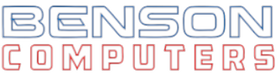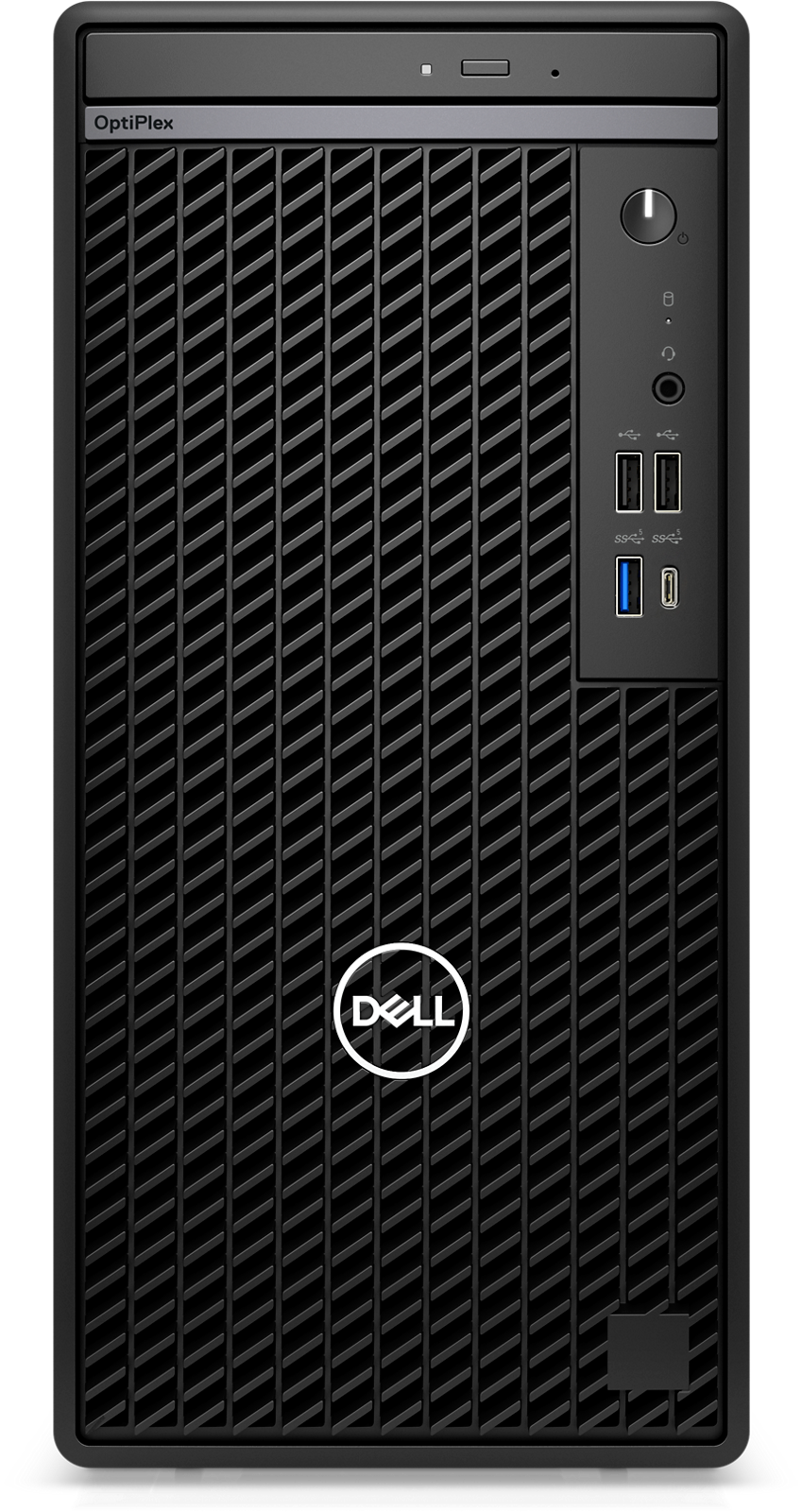Price Disclaimer and Key Notes
Please note that prices and availability of our products are subject to change without prior notice. Despite our best efforts to maintain accuracy, occasional errors may occur. In such cases, where a pricing discrepancy is identified, we will promptly notify you via chat, email, or phone. You will then have the option to accept the amended price or cancel your order.
We highly recommend verifying stock availability and prices before proceeding with your payment. For credit card payments, please allow approximately six to eight business days for processing and clearance. Your understanding and cooperation in these matters are greatly appreciated. Shipment will occur within two to five business days following the clearance of payment.
Please be aware that our primary focus is on Dell business computers and servers. Accessories are typically available for purchase as part of a bundle or may be offered in larger quantities.
We're sorry to convey that we do not participate in government bids and won't be providing quotation requests.
Description
14th Gen Intel® Core™ i5-14500 Processor / Intel® Integrated Graphics / 16GB DDR5 Memory / M.2 512GB SSD / DVD+/-RW drive / Win 11 Pro / 3 Years Pro Support Warranty Service"
[PORTS]: "4 x USB 2.0 ports (2 front, 2 rear with Smart Power on); 4 x USB 3.2 Gen 1 port (2 front, 2 rear); 1 DisplayPort 1.4a port (HBR2); 1 HDMI 1.4b port
Network connector (RJ-45) 10/100/1000 Mbps
1 Optional Video Port (HDMI 2.1/DP 1.4a (HBR3)/VGA)
Serial port (optional)
1 Universal audio port (front)
Features & Design
Resources
Intelligence meets simplicity
Find your OptiPlex in just two steps: Select your form factor, then choose the right features for the job.
Simplified management: Our new OptiPlex desktops with Intel® Core™ processors (14th gen) feature one BIOS for All-in-Ones and one BIOS across Towers, Small Form Factors and Micro Form Factors.

Which OptiPlex configuration is right for you?


Dive into rich user experiences




Get the most out of your OptiPlex
Stunning views: Experience 5K resolution with optional DisplayPort.
Immersive content: Next generation discrete graphics, ready for graphic intense workloads and rich content.
Stay in your flow: Work without interruption with devices that seamlessly connect and interact. Your OptiPlex workspace pairs perfectly with Dell Wireless Headset, Dell Speakerphone and Dell UltraSharp webcam.
Enhancements that lead to advancements





Modern device management
Dell Manageability Solutions: Designed to allow IT admins to deploy drivers, configure BIOS, monitor devices, and manage updates - reliably and easily, all while integrating with existing endpoint management solutions. Dell offers the industry’s first Binary Large Object (BLOB) package-based solution, for securely configuring & managing endpoints, using Microsoft Intune.
Dell Trusted Update Experience: All new offering simplifies the update experience for your fleet of devices. We package the latest BIOS, drivers, and firmware versions for our customers – with Dell-exclusive capabilities.

Dell Trusted Devices
Be secure from first boot: Rigorous, state-of-the-art supply chain controls and Dell-unique Secured Component Verification reduce the risk of product tampering.
Stay protected from evolving threats: Only Dell offers off-host BIOS and firmware verification, providing greater security than other PCs. Comprehensive security support further minimizes the risk of attack in-use.
Early-alert threat detection: Indicators of Attack, an early-alert feature offered only by Dell, scans for behavior-based threats before they can do damage, e.g., BIOS attacks, chassis intrusion.
Safeguard user credentials: Our unique security chip offers an extra, hardware-based layer of security against credential theft.
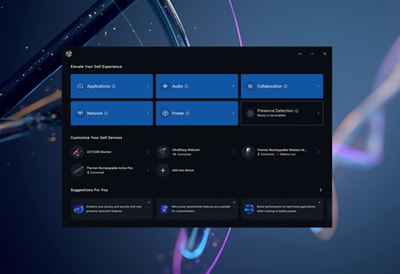
Dell Optimizer
| Discover More | Download Dell Optimizer |

Advancing Sustainability

Accelerate business success with Copilot and Windows 11 Pro
Learn More

Dell APEX PC-as-a-Service
Learn More

Ports & Slots
2. Power Button
3. Storage Activity Light
4. Universal Audio Jack
5. 2x USB 2.0 Port
6. USB 3.2 Gen 1 Port
7. USB 3.2 Gen 1 Type-C Port
- HDMI 2.1: up to 4096 x 2160 @60Hz
- DisplayPort 1.4a: up to 5120 x 3200 @60Hz
- VGA: up to 1920 x 1200 @60Hz
10. DisplayPort 1.4a (up to 4096 x 2304 @ 60Hz)
11. Serial Port (optional)
12. 2x USB 3.2 Gen 1 Type-A Port
13. 2x USB 2.0 with SmartPower On
14. RJ-45 Ethernet
15. 3x Expansion Slots
16. Power Cord Connector
17. Power Supply Diagnostic Light
18. Padlock Ring
19. Kensington Security Cable Slot

Dimensions & Weight
2. Depth: 11.50 in.(292.20 mm)
3. Width: 6.06 in. (154.00 mm)
Weight (max): 14.04 lb (6.37 kg)