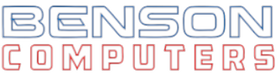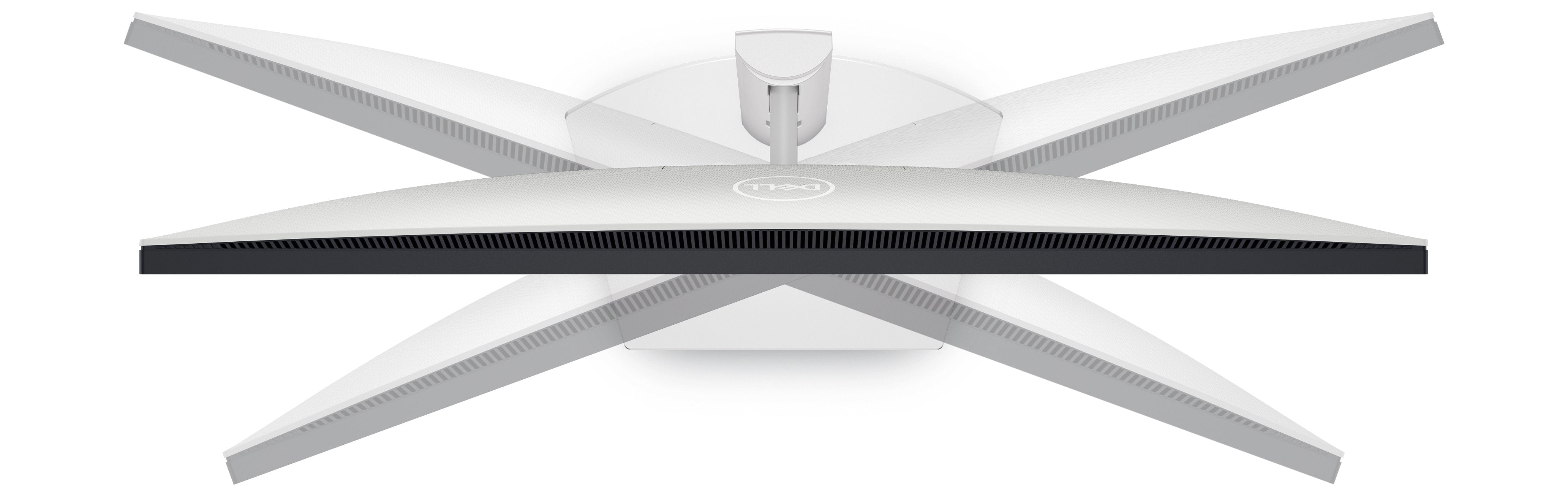Price Disclaimer and Key Notes
Please note that prices and availability of our products are subject to change without prior notice. Despite our best efforts to maintain accuracy, occasional errors may occur. In such cases, where a pricing discrepancy is identified, we will promptly notify you via chat, email, or phone. You will then have the option to accept the amended price or cancel your order.
We highly recommend verifying stock availability and prices before proceeding with your payment. For credit card payments, please allow approximately six to eight business days for processing and clearance. Your understanding and cooperation in these matters are greatly appreciated. Shipment will occur within two to five business days following the clearance of payment.
Please be aware that our primary focus is on Dell business computers and servers. Accessories are typically available for purchase as part of a bundle or may be offered in larger quantities.
We're sorry to convey that we do not participate in government bids and won't be providing quotation requests.
Description
Dell Monitor / S2721QS /27" Monitor / White LED edgelight system / In-Plane switching Technology / Limited - 3Yr Advanced Exchange Service
27" lifestyle-inspired 4K UHD monitor that supports HDR content playback for an amazing entertainment experience.

Entertainment elevated
Brilliant from every angle: In-Plane Switching (IPS) technology together with 99% sRGB color coverage lets you see extraordinary colors across a wide viewing angle.
Leisure gaming: Smooth, tear-free experience with AMD FreeSync™ technology.
Engaging audio: Feel pulsating beats with built-in dual 3W speakers.
Easy on the eyes: This TÜV-certified monitor has a flicker-free screen with ComfortView, a feature that reduces harmful blue light emissions. It’s designed to optimize eye comfort even over extended viewing – like your next movie marathon.
Designed to fit one lifestyle: yours
Seamless switching: Built-in dual HDMI ports keep your devices always plugged in and let you effortlessly switch between streaming and console gaming.
Keep everything in order: Stay organized between applications, emails and windows on one screen using Dell EasyArrange.
More ways to multitask: View multiple types of content from two different PC sources at once with Picture-by-Picture (PBP)--this feature splits the screen into two sides, or Picture-in-Picture (PIP) enables you to watch two images at once, by placing a small window inside the main window.

Adjust to your comfort

Connectivity Options
1. Security-lock slot | 2. Power connector | 3. HDMI 2.0 ports | 4. DisplayPort 1.2 | 5. Line-out port | 6. Speakers
Cables Included
1. Power Cable | 2. HDMI Cable
Peace of mind, guaranteed